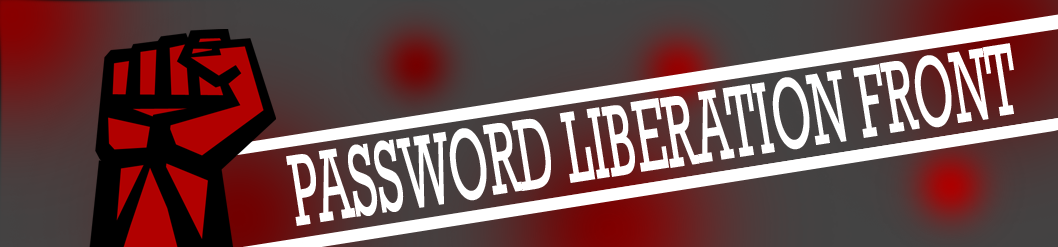What is a "master password"?
A master password is the secret key that only you know. Password Liberation Front will never try to collect this information from you. This key is used to generate the unique passwords for the individual websites you are managing. For more information, please take the tour.
Can I use more than 1 master password?
You can use any number of master passwords you like, as long as you can remember which master password to use for which website. One simple way to manage multiple master passwords is to organize your websites into different categories.
What is a "password flash card"?
A password flash card contains the information needed to uniquely identify a website. You can visualize this as a business card with the website information. The information on the flash card includes:
- The website name
- The username
- The length of the password
- The character set used by the password (alphabets, numbers, and/or special characters)
- Special rules
- A random number used to strengthen the generated password
Please take the tour for more information.
What happens to my generated passwords if your database is stolen by hackers?
Your generated passwords are protected by your master password, which is never sent to the Password Liberation Front server. The attacker will not have this information even if he or she has complete control of the database and manages to crack all encryption measures.
We will also notify all users in case of a known breech, allowing the users to change their passwords.
Will you disclose the information on my password flash cards without my consent?
Your password flash cards are all encrypted. Password Liberation Front does not have your encryption key, and so do not have the ability to profit from the information you provided. As always, please use strong passwords such that nobody, including us, can feasibly attack your passwords.
How do I generate a new password?
Once you are signed in to your Password Liberation Front account:
- Click on "Add/Edit Passwords" from the top menu bar just below the banner.
- Click on "Add New Password".
- Follow the instructions on the page.
How do I change a password?
Once you are signed in to your Password Liberation Front account:
- Click on "Add/Edit Passwords" from the top menu bar just below the banner.
- Click on "Change Existing Password".
- Follow the instructions on the page.
Any change to a password flash card will result in a new password. If you don't want to change the basic information on the flash card, but need a new password anyway, please take a look at step 6 of the "Change Existing Password" page.
How do I delete a password?
Once you are signed in to your Password Liberation Front account:
- Click on "Add/Edit Passwords" from the top menu bar just below the banner.
- Click on "Delete Existing Password".
- Follow the instructions on the page.
I have so many passwords, it is hard to find the one I want.
We recommend using categories to break a large list of passwords into smaller lists. Please click on "Organize" from the top menu bar just below the banner and follow the instructions on the next page to create the categories.
I forgot my Password Liberation Front sign in password. What do I do now?
You will lose all your password flashcards if you lose your Password Liberation Front sign in password. Since all the generated passwords are generated using the flash cards, you will lose all your generated passwords as well. We have no ability to help you recover your passwords. This is done by design to protect your security.
I forgot my master password. What do I do now?
We do not store your master password and have no ability to help you recover it. This is done by design to protect your security.